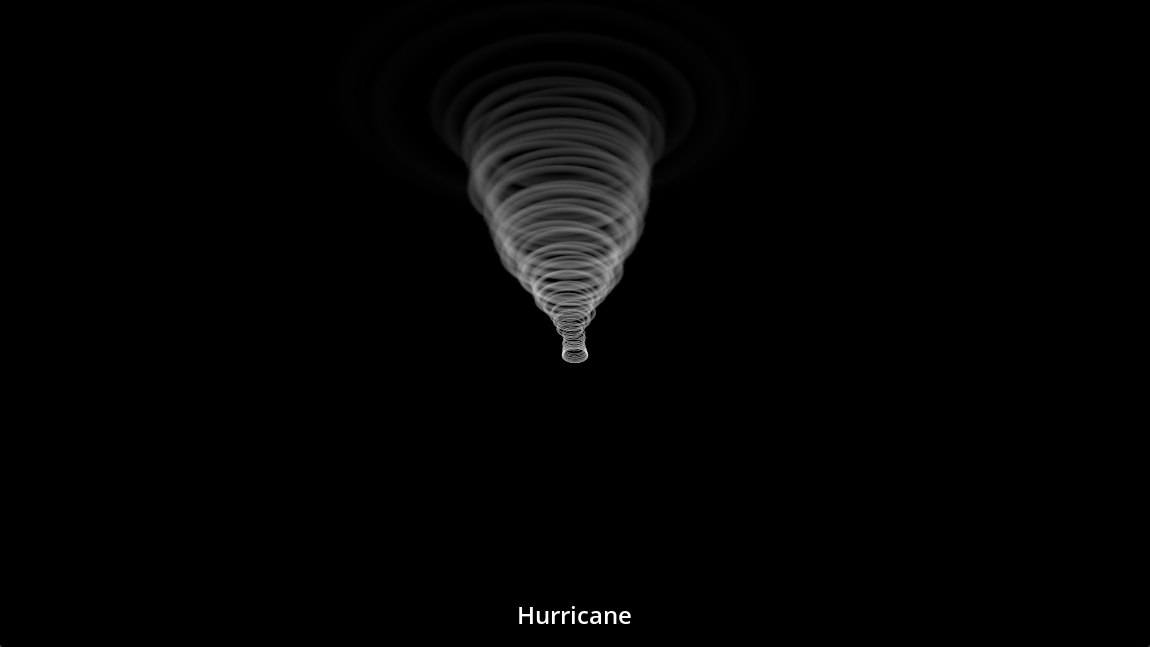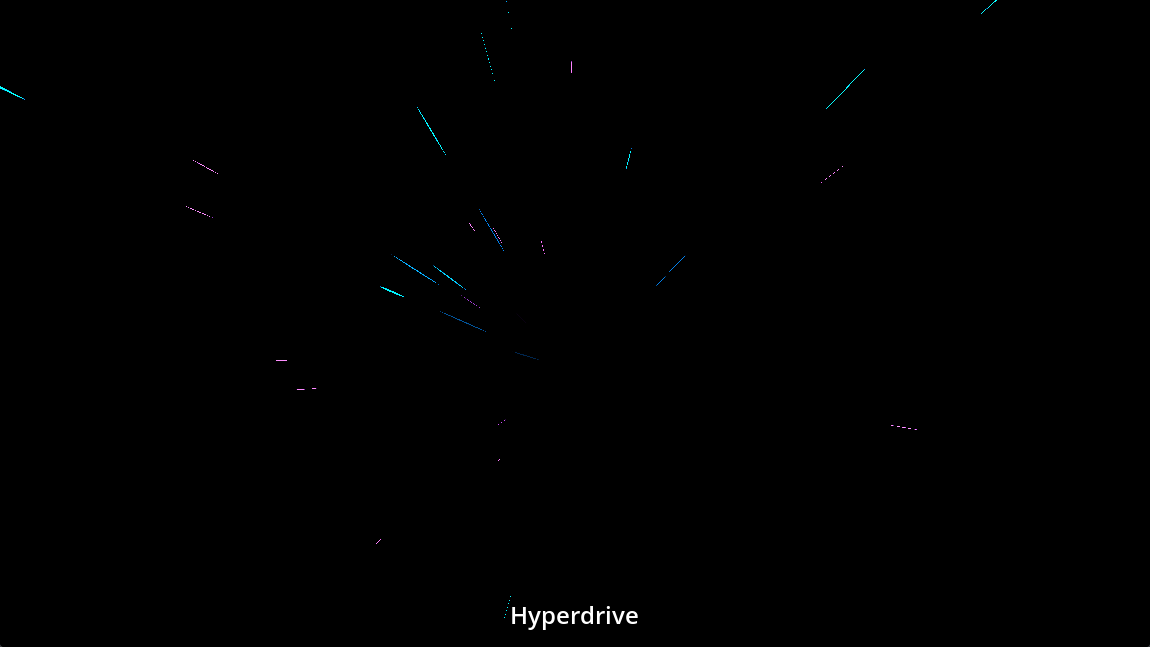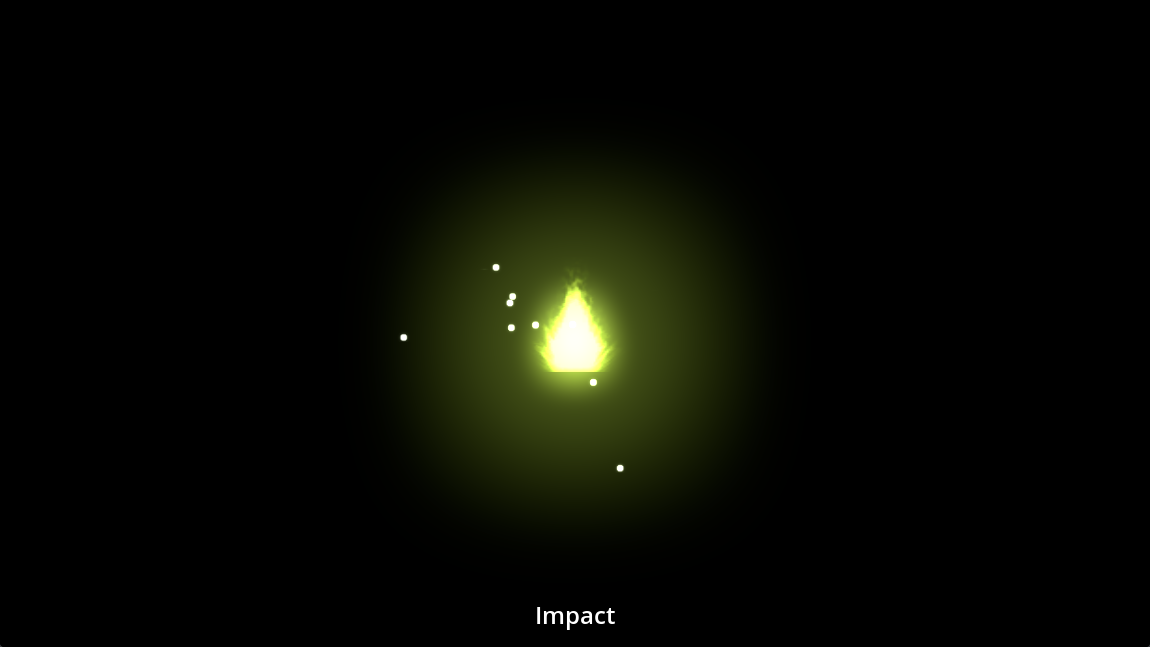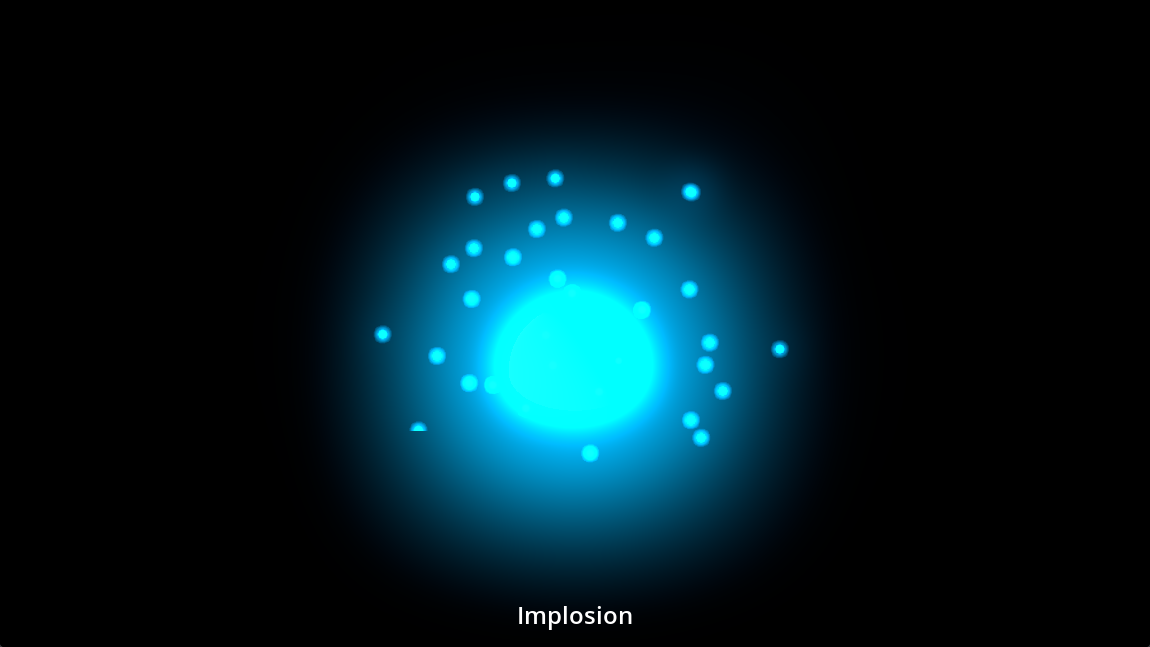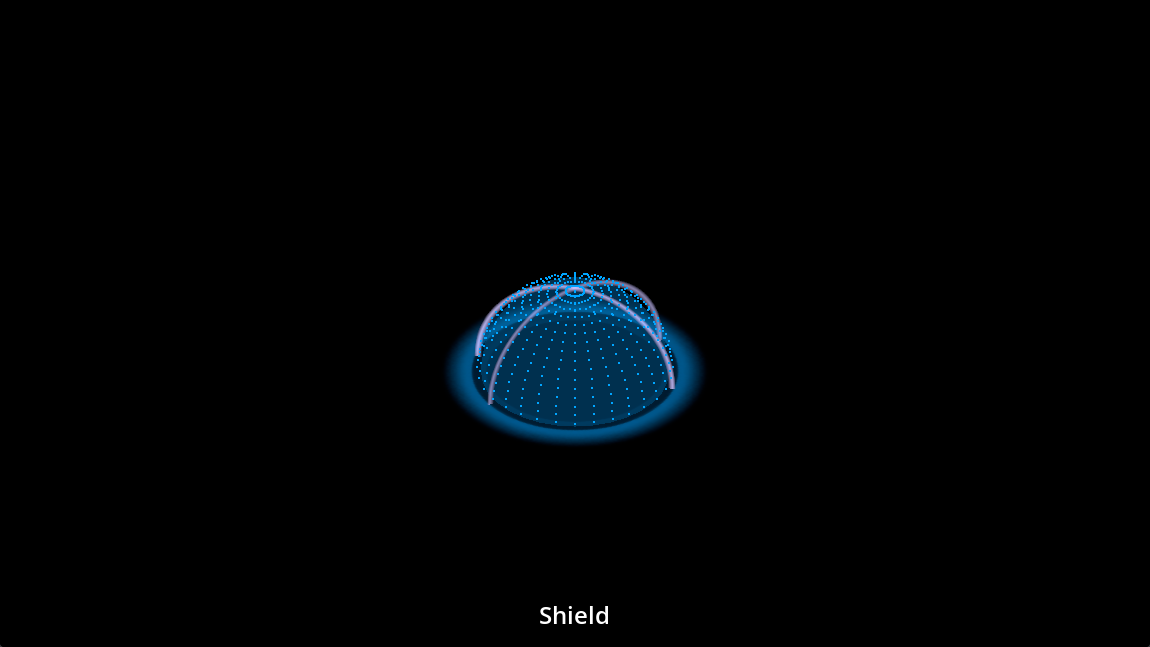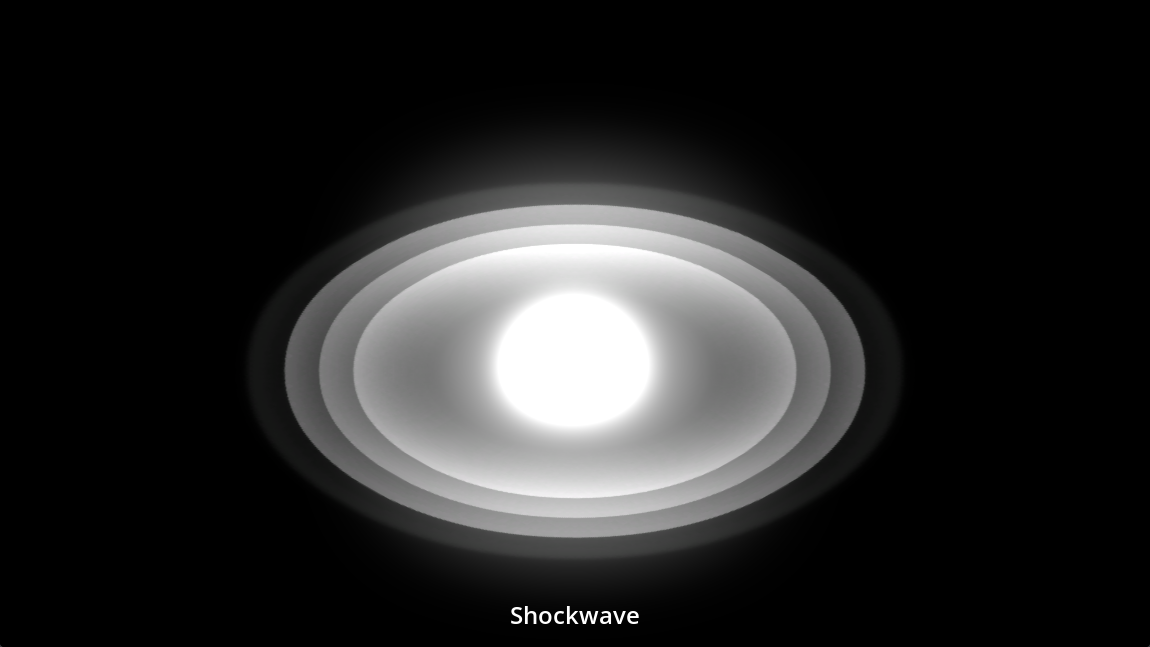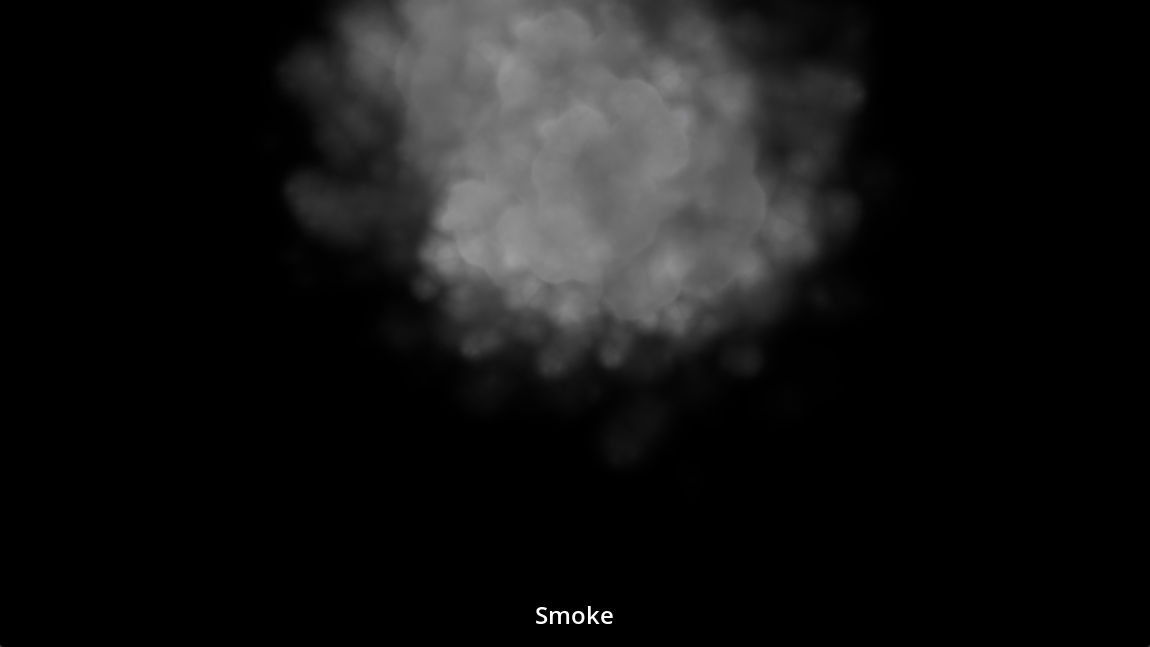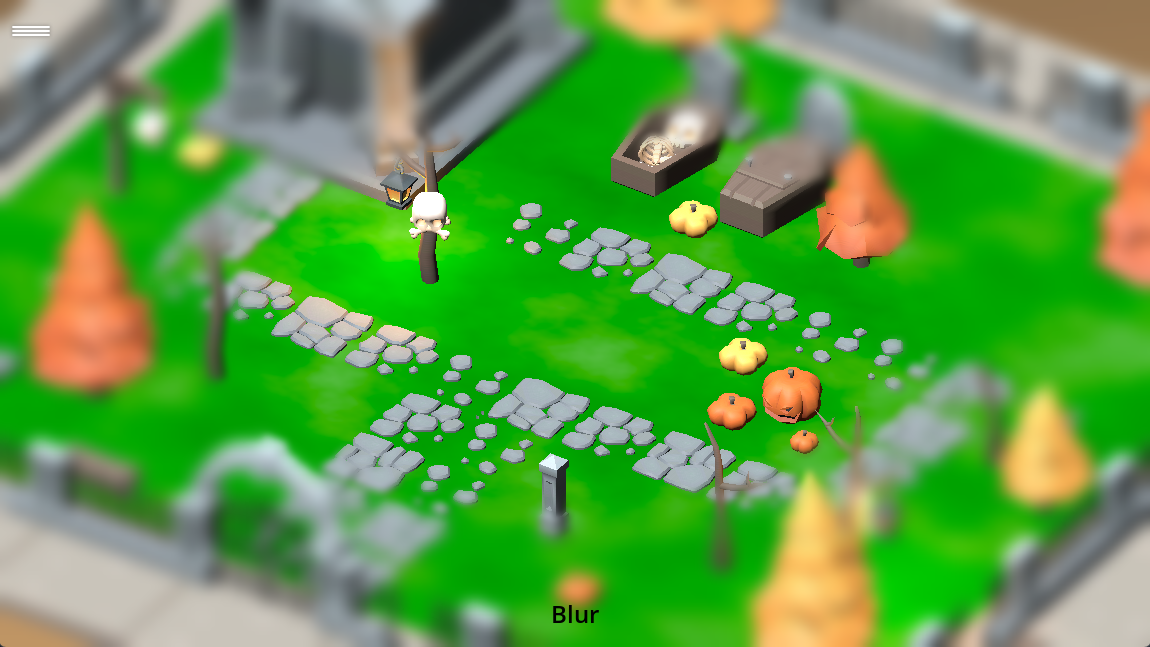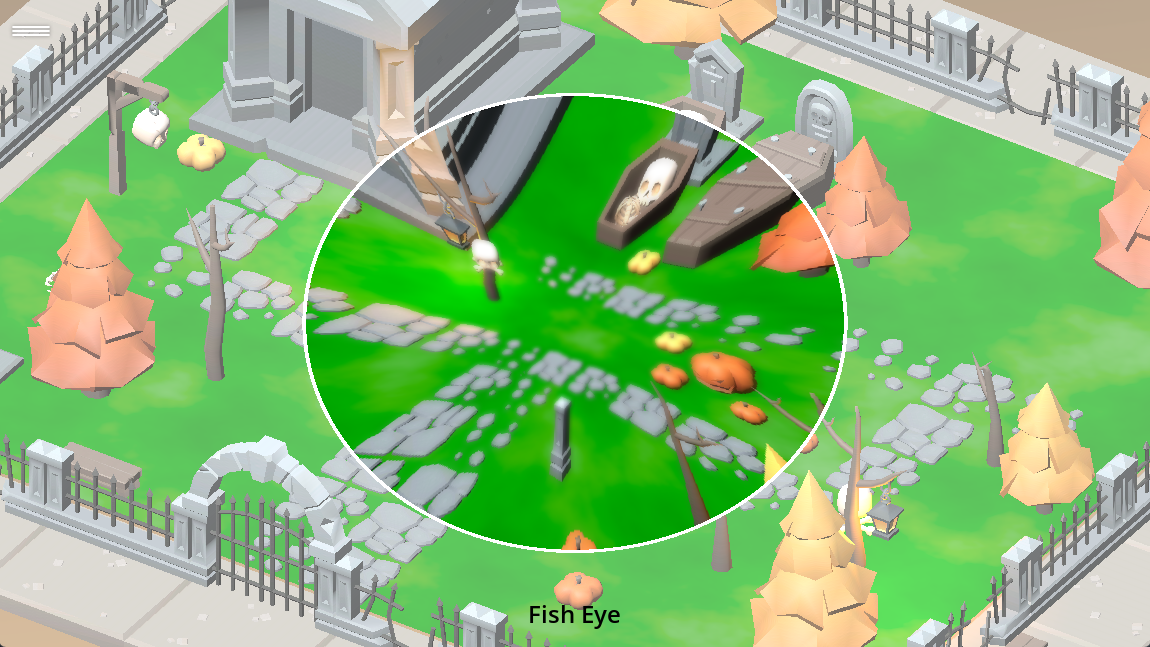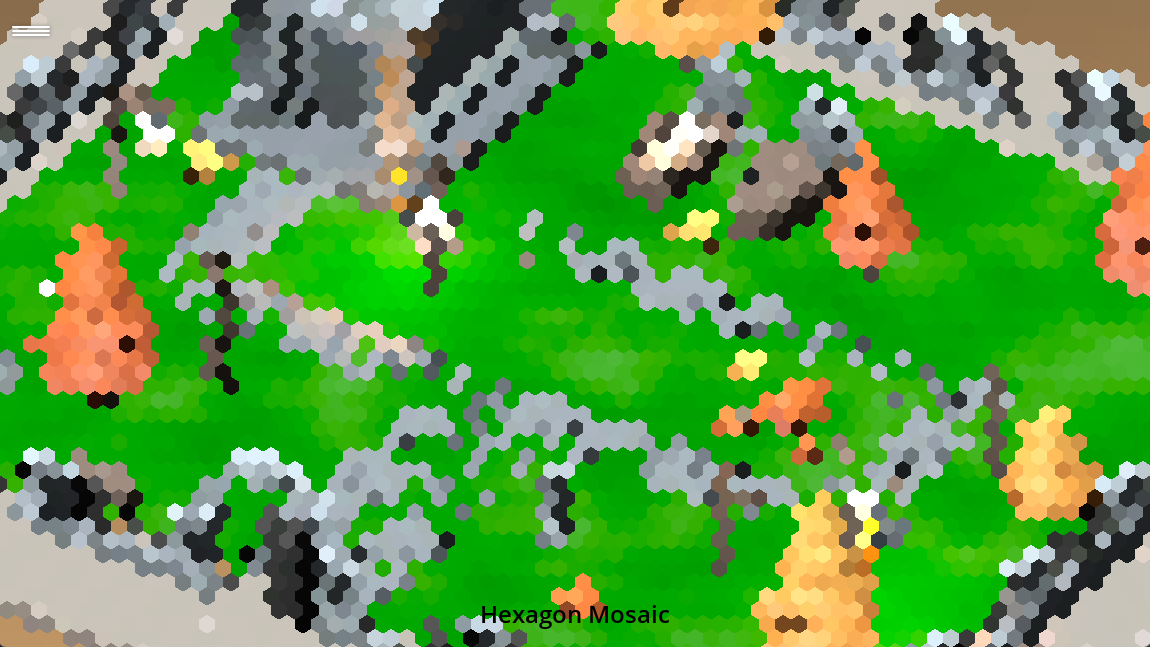| addons | ||
| camera-effects | ||
| commons | ||
| docs/images | ||
| environments | ||
| particles | ||
| scripts | ||
| shaders | ||
| .gitattributes | ||
| .gitignore | ||
| .gitmodules | ||
| camera-effects.tscn | ||
| godot-visual-effects.csproj | ||
| godot-visual-effects.sln | ||
| icon.svg | ||
| icon.svg.import | ||
| particle-effects.tscn | ||
| project.godot | ||
| README.md | ||
| test2.gdshader | ||
| test.gdshader | ||
Overview
All effects in this repository are maintained as simple and easy to understand examples, meant to be copied and adjusted for the actual use cases. You can use them as they are, but it's recommended to adjust parameters so that they look better and more fit for each particular game.
Additionally, the textures used are from a third party free assets (look at the bottom). Beware in case you keep using them, make sure you respect their licenses accordingly.
Also, look at the Camera, Environment and Light configurations, as they have a direct impact on how these effects look like, for instance on post processing settings.
Particles
Fire
Hurricane
Hyperdrive
Impact
Implosion
Rain
Ring Portal
Shield
Shockwave
Smoke
Sparks
Camera Effects
These effects should be place in a CanvasLayer object in any scene, behind other CanvasLayers for UI purpose.
All effects bellow are enabled as a ColorRect node, expanded to full screen, with a ShaderMaterial with Shader in code. The shaders have parameters to change how the effects behave. Take a look, as they can change a lot how the effects look and work.
Blur
based on: https://godotshaders.com/shader/simple-blur-mixed-with-a-color/
Camera Shake
Chromatic Aberration
based on: https://www.youtube.com/watch?v=aVzY6n3e19A
Color Correction
based on: https://godotshaders.com/shader/world-environment-adjustments-for-viewporttextures/
Fish Eye
based on: https://godotshaders.com/shader/2d-radial-distortion-fisheye-barrel/
Grain Noise
Hexagon Mosaic
based on: https://docs.godotengine.org/en/4.0/tutorials/shaders/custom_postprocessing.html
Mirage
Monocolor
Pixelate
based on: https://www.youtube.com/watch?v=77F4ZjmQ07U
Sepia
based on: https://www.shadertoy.com/view/Xl3cDn
Under Water
based on: https://www.shadertoy.com/view/MdlXz8
Vignette (danger)
Videos
Click on the images below to jump to YouTube and watch the videos with all effects at the time of 14.12.2023
Particles
Camera Effects
License
- Kenney Particle Pack is copyrighted by Kenney, and can be found at https://kenney.nl/assets/particle-pack
- Kaykit Halloween Bits is copyrighted by Kay Lousberg, and can be found at https://kaylousberg.itch.io/halloween-bits
Except for that, the particles and code in this repository are available under MIT license for free usage.