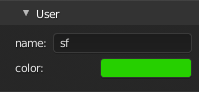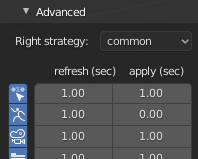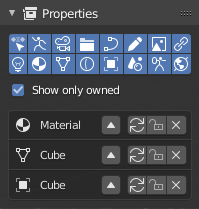| bl_types | ||
| libs | ||
| medias | ||
| __init__.py | ||
| .gitignore | ||
| .gitmodules | ||
| CHANGELOG | ||
| delayable.py | ||
| environment.py | ||
| LICENSE | ||
| operators.py | ||
| presence.py | ||
| README.md | ||
| ui.py | ||
| utils.py | ||
Multi-user blender addon
Enable real-time collaborative workflow inside blender
⚠️ Under development, use it at your own risks. Currently tested on Windows platform. ⚠️
This tool aims to allow multiple users to work on the same scene over the network. Based on a Clients / Server architecture, the data-oriented replication schema replicate blender datablocks across the wire.
Installation
- Download lastest release here.
- Install last_version.zip from your addon preferences
Usage
Settings are under: View3D -> Sidebar -> Multiuser
Before starting
1. Set user infos
- name: username.
- color: color used to represent the user into other user workspaces.
2. setup network
⚠️ If you host a session over internet, special network configuration is needed ⚠️
| Host | Join |
|---|---|
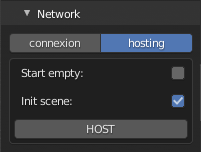 |
 |
| Start empty: Cleanup the file before hosting | IP: host ip |
| Port: host port |
2.1 Advanced settings
In-session
Connected users pannel
This pannel displays all connected users, including you. The camera button allow you to focus your 3D viewport on a user.
Properties outliner pannel
Current development statut
Actually, not all datablock are supported for replication over the wire. The following list summarizes the status for each ones.
| Name | Statut | Comment |
|---|---|---|
| action | ❌ | WIP |
| armature | ❌ | WIP |
| camera | ✅ | |
| collection | ✅ | |
| curve | ✅ | Not tested |
| gpencil | ✅ | |
| image | ✅ | Local only |
| mesh | ✅ | |
| material | ✅ | |
| metaball | ❌ | |
| object | ✅ | |
| scene | ✅ | |
| world | ✅ |
Performance issues
Since this addon is writen in pure python for a prototyping purpose, perfomance could be better from all perspective. Soon I will start to port the multi-user addon concept to a blender branch.
Dependencies
| Dependencies | Version | Needed |
|---|---|---|
| ZeroMQ | latest | yes |
| msgpack | latest | yes |
| PyYAML | latest | yes |
Contributing
- Fork it (https://gitlab.com/yourname/yourproject/fork)
- Create your feature branch (
git checkout -b feature/fooBar) - Commit your changes (
git commit -am 'Add some fooBar') - Push to the branch (
git push origin feature/fooBar) - Create a new Pull Request