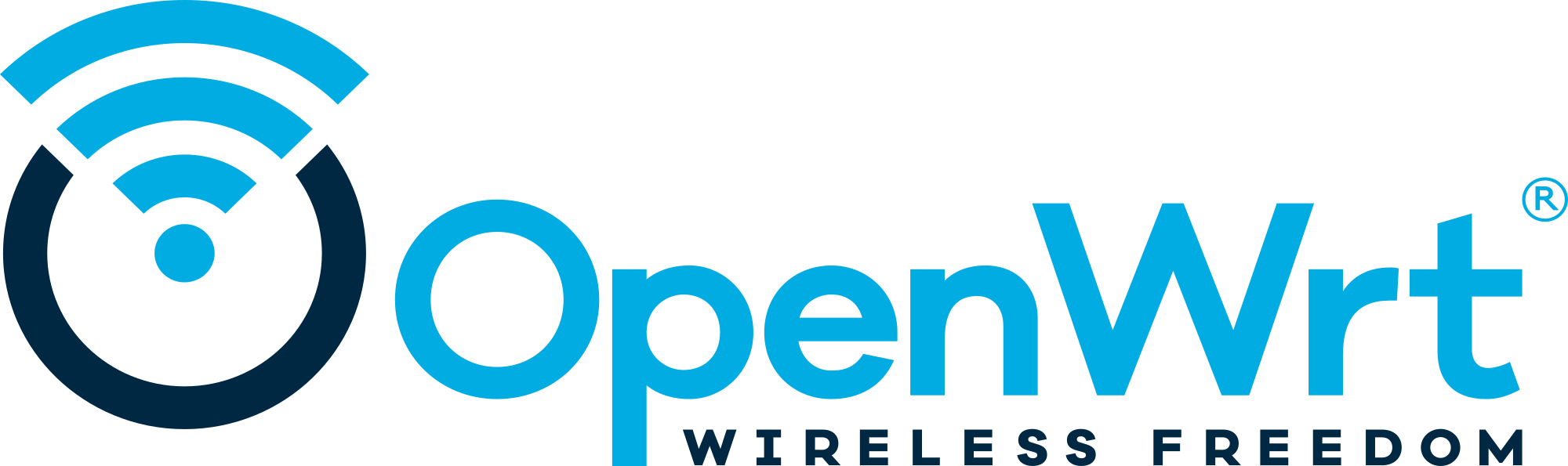The TP-Link EAP235-Wall is a wall-mounted, PoE-powered AC1200 access
point with four gigabit ethernet ports.
When connecting to the device's serial port, it is strongly advised to
use an isolated UART adapter. This prevents linking different power
domains created by the PoE power supply, which may damage your devices.
The device's U-Boot supports saving modified environments with
`saveenv`. However, there is no u-boot-env partition, and saving
modifications will cause the partition table to be overwritten. This is
not an issue for running OpenWrt, but will prevent the vendor FW from
functioning properly.
Device specifications:
* SoC: MT7621DAT
* RAM: 128MiB
* Flash: 16MiB SPI-NOR
* Wireless 2.4GHz (MT7603EN): b/g/n, 2x2
* Wireless 5GHz (MT7613BEN): a/n/ac, 2x2
* Ethernet: 4× GbE
* Back side: ETH0, PoE PD port
* Bottom side: ETH1, ETH2, ETH3
* Single white device LED
* LED button, reset button (available for failsafe)
* PoE pass-through on port ETH3 (enabled with GPIO)
Datasheet of the flash chip specifies a maximum frequency of 33MHz, but
that didn't work. 20MHz gives no errors with reading (flash dump) or
writing (sysupgrade).
Device mac addresses:
Stock firmware uses the same MAC address for ethernet (on device label)
and 2.4GHz wireless. The 5GHz wireless address is incremented by one.
This address is stored in the 'info' ('default-mac') partition at an
offset of 8 bytes.
From OEM ifconfig:
eth a4:2b:b0:...:88
ra0 a4:2b:b0:...:88
rai0 a4:2b:b0:...:89
Flashing instructions:
* Enable SSH in the web interface, and SSH into the target device
* run `cliclientd stopcs`, this should return "success"
* upload the factory image via the web interface
Debricking:
U-boot can be interrupted during boot, serial console is 57600 baud, 8n1
This allows installing a sysupgrade image, or fixing the device in
another way.
* Access serial header from the side of the board, close to ETH3,
pin-out is (1:TX, 2:RX, 3:GND, 4:3.3V), with pin 1 closest to ETH3.
* Interrupt bootloader by holding '4' during boot, which drops the
bootloader into its shell
* Change default 'serverip' and 'ipaddr' variables (optional)
* Download initramfs with `tftpboot`, and boot image with `bootm`
# tftpboot 84000000 openwrt-initramfs.bin
# bootm
Revert to stock:
Using the tplink-safeloader utility from the firmware-utils package,
TP-Link's firmware image can be converted to an OpenWrt-compatible
sysupgrade image:
$ ./staging_dir/host/bin/tplink-safeloader -B EAP235-WALL-V1 \
-z EAP235-WALLv1_XXX_up_signed.bin -o eap235-sysupgrade.bin
This can then be flashed using the OpenWrt sysupgrade interface. The
image will appear to be incompatible and must be force flashed, without
keeping the current configuration.
Known issues:
- DFS support is incomplete (known issue with MT7613)
- MT7613 radio may stop responding when idling, reboot required.
This was an issue with the ddc75ff704 version of mt76, but appears to
have improved/disappeared with bc3963764d.
Error notice example:
[ 7099.554067] mt7615e 0000:02:00.0: Message 73 (seq 1) timeout
Hardware was kindly provided for porting by Stijn Segers.
Tested-by: Stijn Segers <foss@volatilesystems.org>
Signed-off-by: Sander Vanheule <sander@svanheule.net>
(cherry picked from commit 1e75909a35a2b361cdfdfcf18a26ad61271b174e)
OpenWrt Project is a Linux operating system targeting embedded devices. Instead of trying to create a single, static firmware, OpenWrt provides a fully writable filesystem with package management. This frees you from the application selection and configuration provided by the vendor and allows you to customize the device through the use of packages to suit any application. For developers, OpenWrt is the framework to build an application without having to build a complete firmware around it; for users this means the ability for full customization, to use the device in ways never envisioned.
Sunshine!
Development
To build your own firmware you need a GNU/Linux, BSD or MacOSX system (case sensitive filesystem required). Cygwin is unsupported because of the lack of a case sensitive file system.
Requirements
You need the following tools to compile OpenWrt, the package names vary between distributions. A complete list with distribution specific packages is found in the Build System Setup documentation.
gcc binutils bzip2 flex python3 perl make find grep diff unzip gawk getopt
subversion libz-dev libc-dev rsync
Quickstart
-
Run
./scripts/feeds update -ato obtain all the latest package definitions defined in feeds.conf / feeds.conf.default -
Run
./scripts/feeds install -ato install symlinks for all obtained packages into package/feeds/ -
Run
make menuconfigto select your preferred configuration for the toolchain, target system & firmware packages. -
Run
maketo build your firmware. This will download all sources, build the cross-compile toolchain and then cross-compile the GNU/Linux kernel & all chosen applications for your target system.
Related Repositories
The main repository uses multiple sub-repositories to manage packages of
different categories. All packages are installed via the OpenWrt package
manager called opkg. If you're looking to develop the web interface or port
packages to OpenWrt, please find the fitting repository below.
-
LuCI Web Interface: Modern and modular interface to control the device via a web browser.
-
OpenWrt Packages: Community repository of ported packages.
-
OpenWrt Routing: Packages specifically focused on (mesh) routing.
Support Information
For a list of supported devices see the OpenWrt Hardware Database
Documentation
Support Community
- Forum: For usage, projects, discussions and hardware advise.
- Support Chat: Channel
#openwrton freenode.net.
Developer Community
- Bug Reports: Report bugs in OpenWrt
- Dev Mailing List: Send patches
- Dev Chat: Channel
#openwrt-develon freenode.net.
License
OpenWrt is licensed under GPL-2.0